Reduce Ticket Volume & Keep Your Customers Happy.
Let’s face facts: as nice as the people who work on help desks are, customers would rather just not need their help! People like feeling they have the power to solve their own issues, and this can usually be done by giving them the right tools. This is helpful for us because making a few changes to your help desk can dramatically reduce ticket volume and allow you to get to the tickets that really matter. Below are my 3 best customer deflection methods.
What is ticket deflection?
Ticket deflection is when users can access resources such as a knowledge base or a forum to answer their own questions. This ‘deflects’ tickets from being created in your help desk. Not only does this save companies time and money, it also allows customers to handle problems on their own and increases customer satisfaction.
1. Have a Knowledge Base. (A Good One)
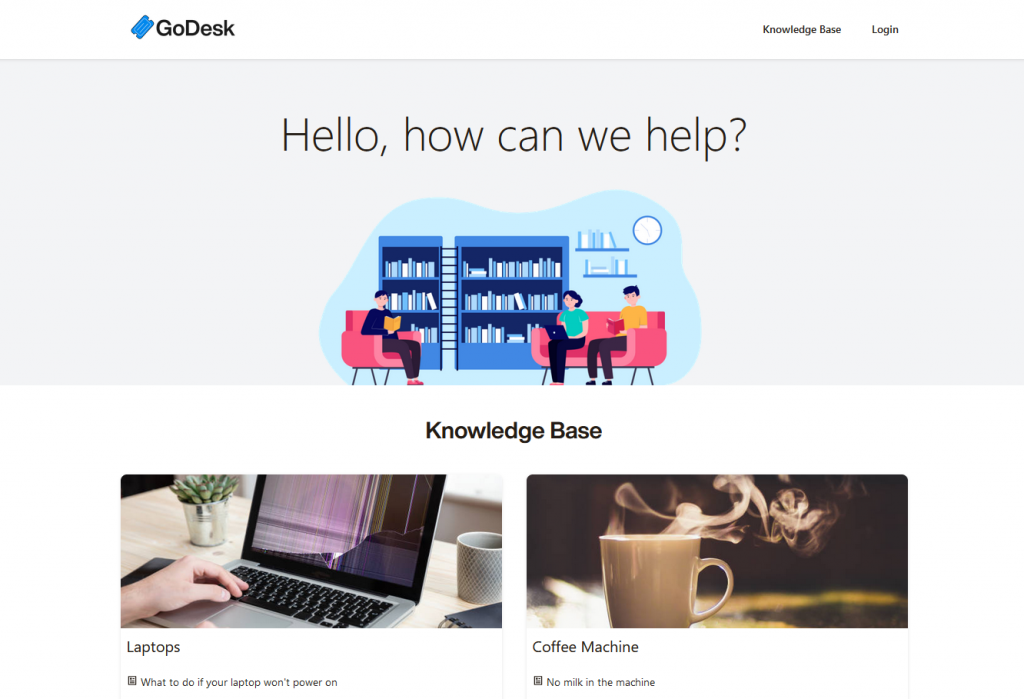
In 2022, most companies have created a dedicated knowledge base. But how many have a good one? My first boss taught me the most important aspect of keeping customers happy is managing expectations. But how many times have you clicked a link to a KB article promising to fix your issue and its fallen short? Customers doing this get their hopes up, are let down and then have to get in touch with a human (if they’re lucky!) anyway. Don’t let this happen.
I’ve gone more into depth on what makes a great knowledge base here but the main things are:
- Categories – An FAQ list and a jumbled mess of an Uncategorised list isn’t good enough! Sort your articles into categories to help customers find what they’re looking for. (Subcategories + tags too if your help desk can handle it).
- Fresh Content – This is a tough one to keep on top of but articles don’t last forever. Your refund policies change, your product grows and the world just moves around you. The simplest way to deal with this are article reviews. Go over your most viewed articles every 3 months and every other article every 6 months. Check for out of date info, interlink with other articles and check the feedback you’re getting. This might seem like a lot of work as your KB gets larger but it’s well worth it. An article giving customers out of date or incorrect information is more trouble than it’s worth. Keep them fresh and insightful.
- Easy to Navigate – GoDesk’s knowledge base has the world’s largest search bar for a reason. A knowledge base where you can’t find the knowledge is no good to anyone. If a customer even sees the homepage of your knowledge base, it’s probably because the article Google took them to didn’t fully answer their question.
The final point here is to use your ticket volumes to decide what KB articles to write. If you are inundated with users confused about your password reset process add an article for it. In some cases you might see that type of ticket vanish completely.
2. Have A User Forum
Letting your customers talk to each other is a great idea. Products like Photoshop often have user forums. These allow customers to help each other out with super specific questions e.g. “What is the best way colour tint eyes shot in dusk lighting?”. These types of questions are too specific and numerous for a team to write KB articles for individually. But your customers can go a long way towards answering each other’s questions.
The best support teams then use the forum posts with the most views as inspiration for new KB articles. Doing this can help build the knowledge base your users want. If a forum post has a lot of views / upvotes that’s your users telling you it’s a topic they’re passionate about.
3. Solve each problem once
I’ve saved this one for last because it’s by far the hardest: solve each problem once. Few organisations get support right to the point where this is possible. But done right, support acts as free marketing for your company. Happy customers tell their friends and get you more business.
Done right, support can also act as project management. This means empowering your agents to be able to affect change in your company. Can your agents talk to a developer about solving a user’s problem once and for all? (Joel on Software has a fantastic section about this in his piece on customer service). This eliminates problems before they start; it’s ticket deflection deflection!
Both of these can help you start taking your help desk from a ‘cost of doing business’ to being a powerful tool to drive growth and keep customers forever.
Tracking and KPIs (Bonus!)
Luckily, while getting a good ticket deflection strategy is a lot of hard work, measuring ticket deflection is pretty easy. Use these 4 KPIs to track how you’re doing:
- Deflection Ratio – This is the amount of views your articles/forum posts are getting vs. the volume of tickets. This will show if your customers are able to use the self service resources effectively. If you’re using GoDesk you can see this on the main dashboard. If you’re using another help desk check out this guide on finding this stat.
- Top Article Stats – Most knowledge bases have a few articles that are way more popular than others. You should keep an eye on these as an increase in traffic to them can reveal a recent confusing change in your product. A decrease in volume might also be a problem as it mean an article has been dropped from Google.
- Escalation Rate from Articles – Support articles should have an easy way to contact an agent or create a ticket if it didn’t answer the customer’s question. (If your KB doesn’t have this, you need to try GoDesk). Track each article’s escalation rate and use it to improve the worst performing articles.
- Article Helpfulness Votes – Keeping track of an article’s user ratings goes hand in hand with monitoring its escalation rate.
Start optimising your ticket volume with GoDesk
I’d love to help you start optimising your ticket count and making your customers happier by focusing on the most important tickets. Check out a free trial of GoDesk here or drop me an email at [email protected].
